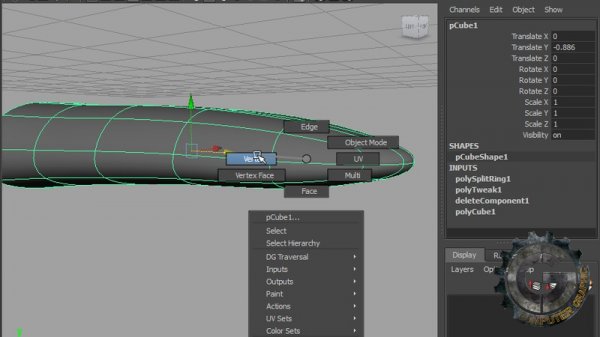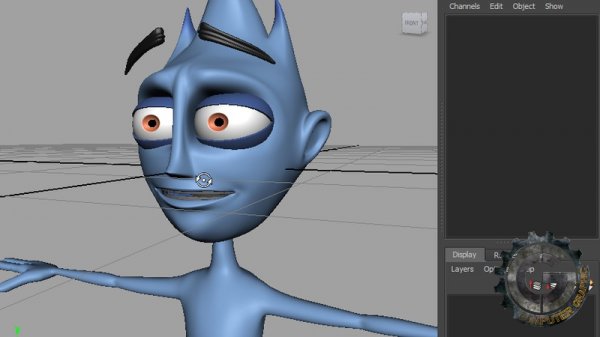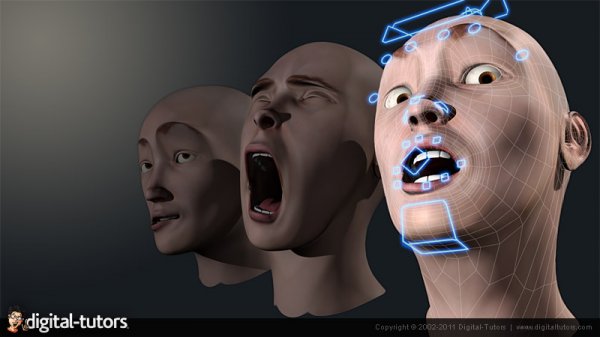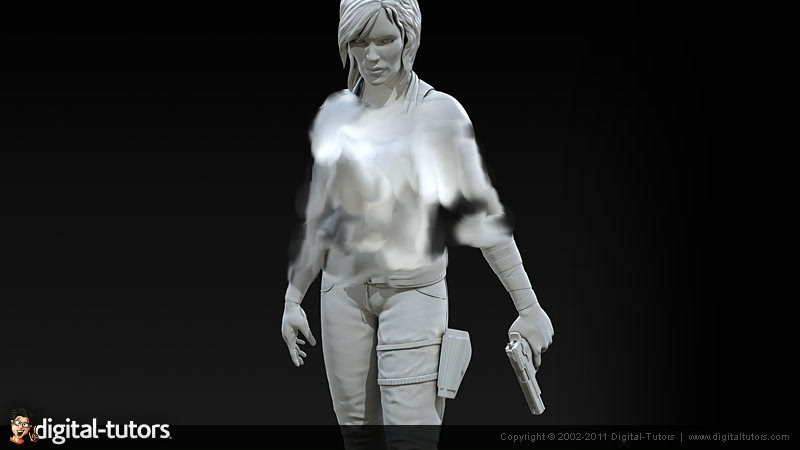![]()
Digital Tutors - Adding Facial Topology in Maya 2011
Time : 1h 8m | Size : 401 MB | Project Files : Included | Software used: Maya 2011
با سلام
در این آموزش ، ما متدها و نحوه ی ساخت توپولوژی صورت را به شما آموزش می دهیم. برای هر کسی که بر روی انیمیشن تمرکز دارد ، حرکت کاراکتر ها بسیار مهم است ، ما قبلا در آموزشی نحوه ی ساخت این کاراکتر را برای شما آموزش داده ایم ، در این آموزش ما میخواهیم حالتهای صورت را برای صحبت کردن کاراکتر به وجود آوریم.ما از ابزارهای مختلفی نظیر Split Polygun و Insert Edge برای اضافه و یا کم کردن پالیگان ها به وفور استفاده میکنیم.در این آموزش ما قسمتهای داخلی دهان را نیز خواهیم ساخت.
مشاهده توضیحاتــ انگلیسی
In this Maya tutorial, we'll cover methods for adding topology to our new or pre-existing model to make creating mouth shapes and expressions feasible. For anyone focusing on animation, having a character to work with is important. In a previous course, we went through the process of building a basic character that we could use to practice our animation. The character is meant to show action and emotion through only the movement of the body. While this is great practice for getting the most out of our character's body movements, at some point we'll probably want to start creating facial expressions and even make our character speak. We'll use a variety of tools in Maya like the Split Polygon Tool and the Insert Edge Loops tool to manually add and remove edges and generally reroute the geometry as needed. We'll also add geometry for the interior of the mouth and reassemble the head with the existing body.